
Open slots for your flight components - The FlightPanel™ has 4 slots for Logitech™ flight components and GPS units. If you already own these components, you can easily add them to your FlightPanel™!





Configurable Flight Simulator Instrument Panel for Any Airplane!
Want to fly with steam gauges? No problem! Want to jump into a glass-panel aircraft next? Go right ahead!
You can create an unlimited number of panel layouts with the FlightPanel™ flight simulator instrument dash. FlightPanel™ supports any software instrumentation with replaceable bezels so you can easily configure the dash for any airplane you fly. Forget being tied down to a single airplane type!
Use simPlugins PanelBuilder™ or AirManager™ software with your FlightPanel™ instrument panel for either Analog or Digital instrumentation.
The FlightPanel™ cockpit panel contains two 12" monitors, one mounted horizontally (primary flight and engine instruments) and one mounted vertically (navigation, comms, and additional engine instruments).
Each screen is trimmed with a removable bezel, allowing for multiple simulated airplane instrument layouts simply by swapping the bezels and/or selecting a different instrument panel layout in your software.
Use the yoke of your choice with FlightPanel™! Our LowRider™ Yoke Mount supports Honeycomb, Logitech, and Saitek yokes.
Support for RealSimGear GPS Navigators and more:
The FlightPanel™ flight simulator instrument dash supports the GNS430 or GTN650 from RealSimGear. Support for other navigators plus the G1000 PFD and MFD coming soon!

Precision Machined Slots for 4 Logitech Radio/Switch Devices:
The FlightPanel™ flight simulator instrument dash provides precision cut slots for up to four Logitech (Saitek) switch panels or radios. Mix and match any combination of radios, autopilot, switch panel, etc.
Add your existing Logitech (Saitek) flight panels, or order from us and we will preinstall them in your FlightPanel™ instrument dash.
** SUPPORTED BY FS2020!
9 Rotary Knobs and 17 push Buttons - Each serving 2 functions:
The FlightPanel™ airplane simulator instrument panel provides 9 rotary encoder knobs positioned vertically between the monitors. Each knob can be assigned to two different functions based on the position of the red Mode Switch, giving you 18 possible knob assignments. A printable label template allows you to identify each knob.
The bottom 4 knobs support push-clicks for even more functionality! The knobs on FlightPanel™ even respond to continuous motion by accelerating the rate at which your assigned actions take place.


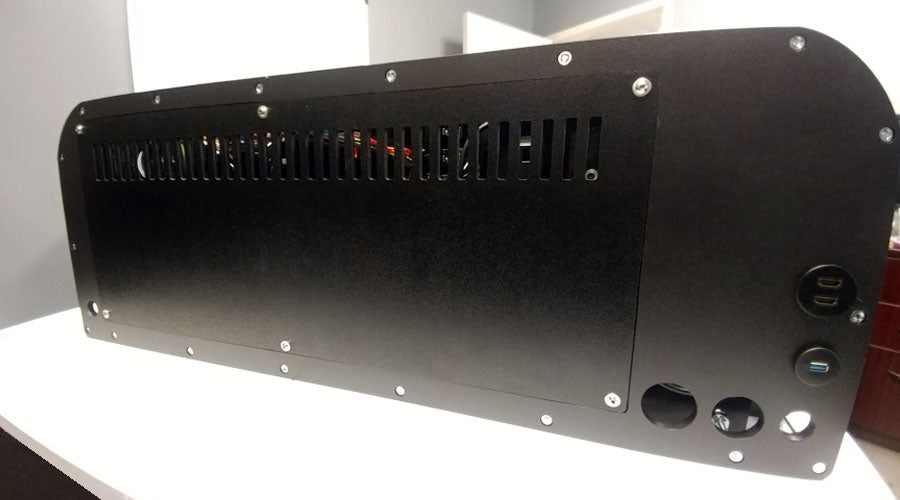
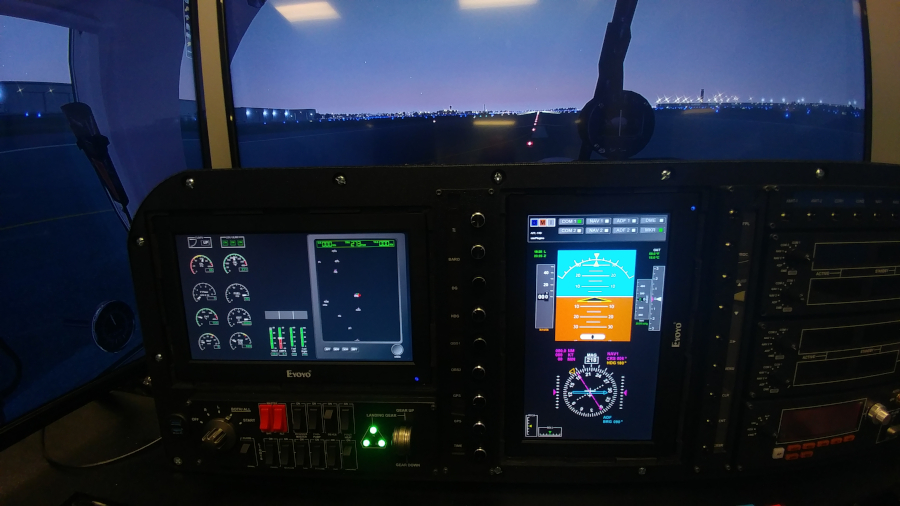




Copyright© 2005-2024 AllSportSystems® Inc. - All Rights Reserved